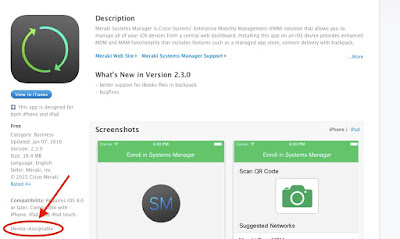If the app is not yet device assignable, I would recommend contacting the developer and requesting that they update their app and enable device-assignment.
If you want to see which apps are device assignable from the Meraki SME Dashboard perform the following steps.
- Go to Systems Manager > VPP
- Click the + symbol on the right side of the column headings
- Check the box next to Device-assignable
The Device-assignable column should now be visible and display a "Y" or "N" to show whether an app is device assignable. Of course Y=Yes and N=No.